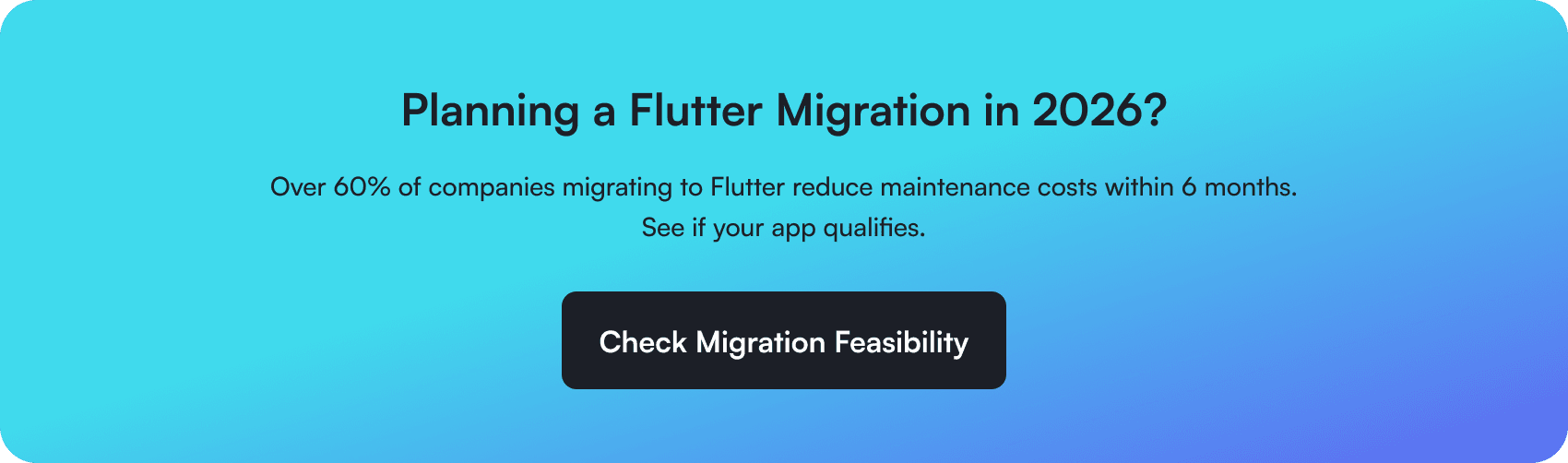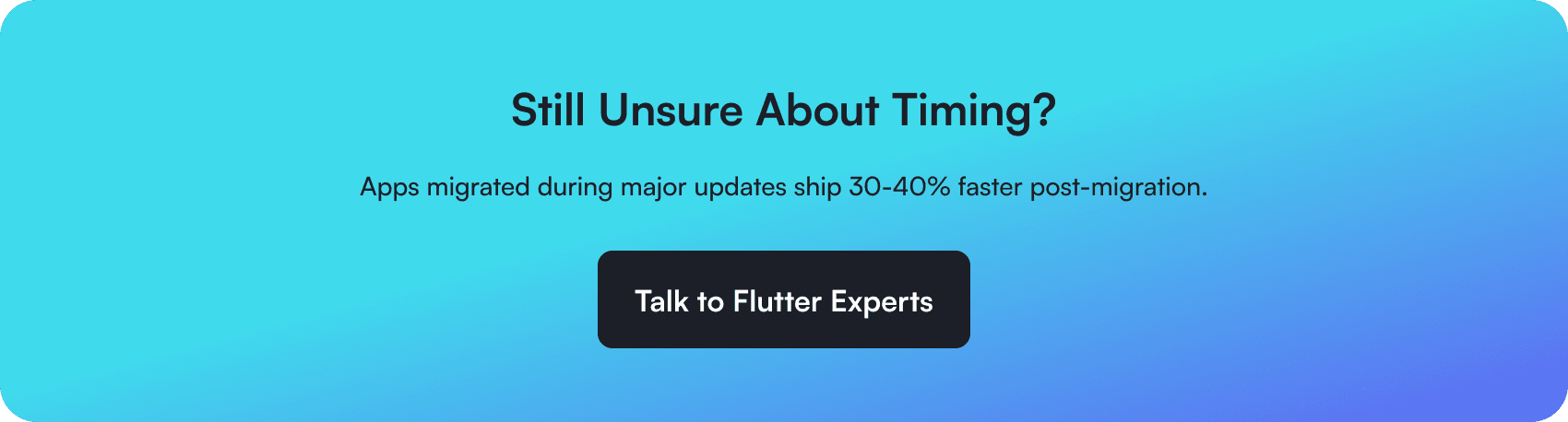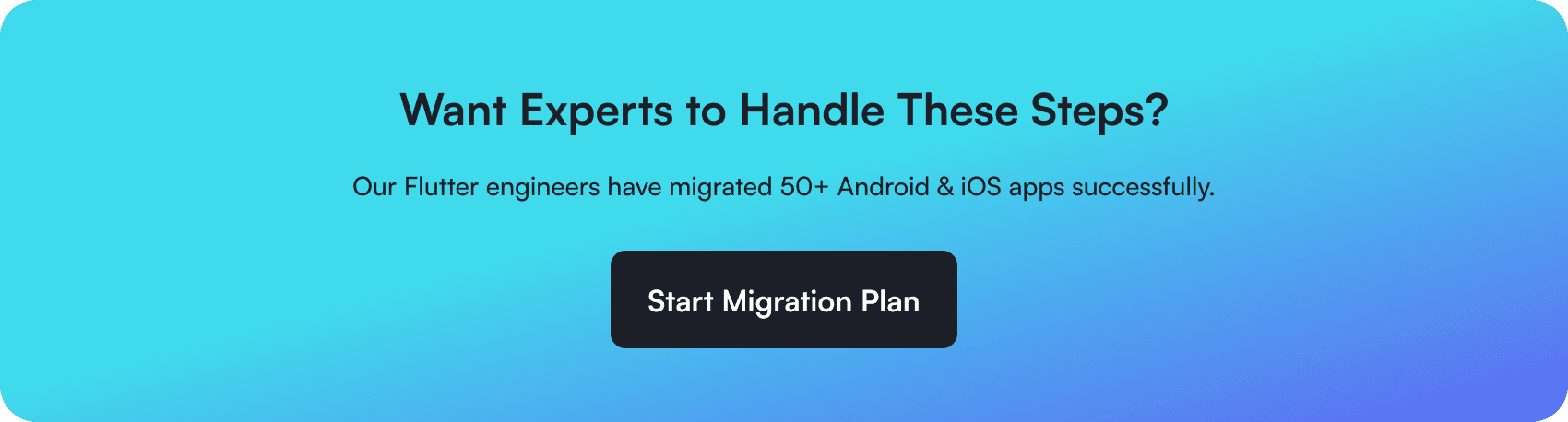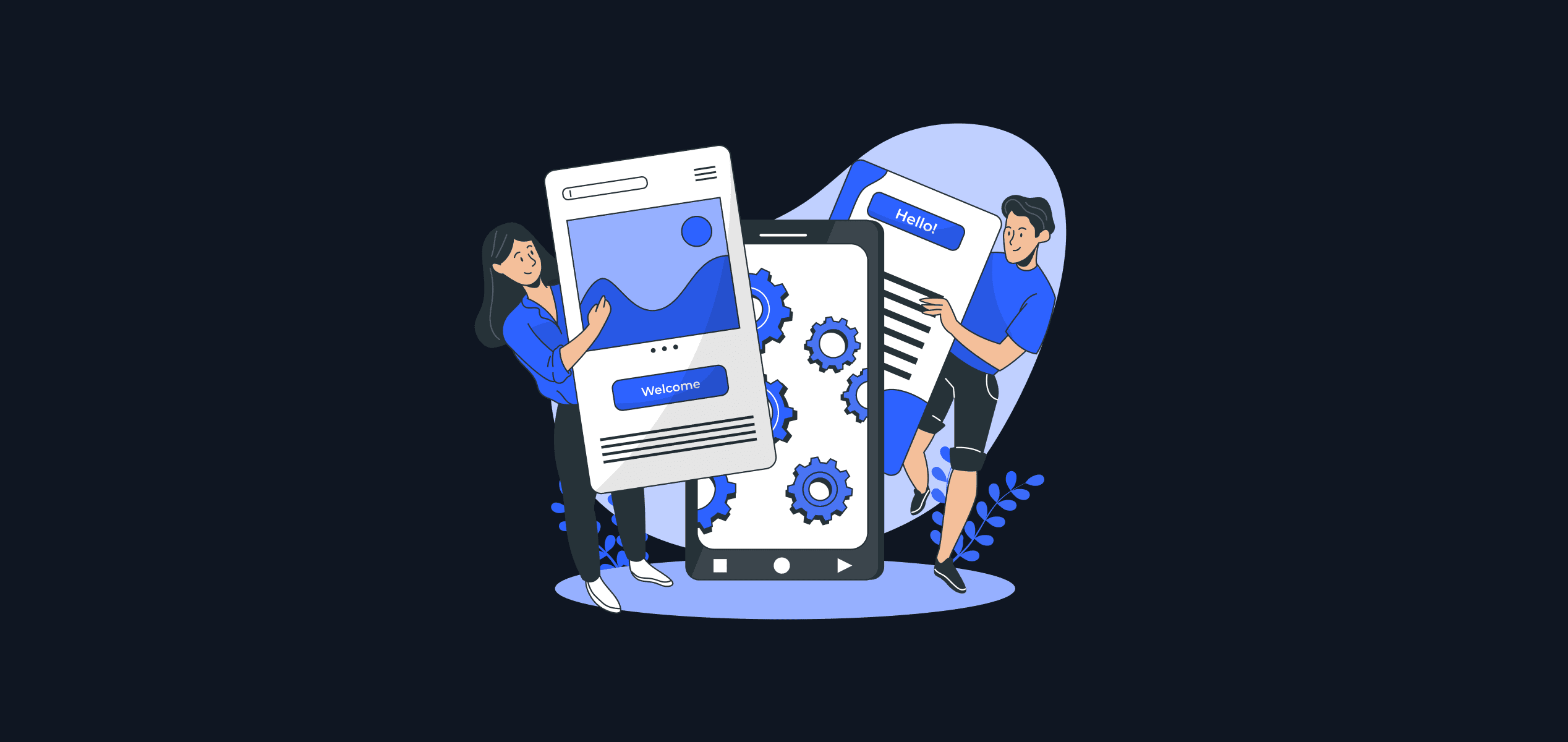
How to Migrate an Existing Android or iOS App to Flutter in 2026
Key takeaway
|
Managing distinct codebases for iOS and Android apps slows down the process, raises expenses, and postpones new releases.
The Add-to-App design of Flutter, which enables you to gradually add Flutter screens without rebuilding the app from scratch, may be used in 2026 to convert an existing Android or iOS app to Flutter.
Trusted by companies like BMW, Alibaba, eBay, and Google Pay, Flutter is now one of the most stable and widely adopted cross-platform frameworks.
In this guide, you’ll learn:
- When migrating to Flutter makes sense
- How to convert Android and iOS apps efficiently: Time, cost, and best practices for migration
- Benefits of Flutter for modern mobile apps
We’ll also explain hire dedicated Flutter app developers. This will help you choose the migration process of your app to Flutter without hurdles.
Why Companies Are Migrating to Flutter in 2026
Flutter is not just a cross-platform tool. In 2026, it’s a production-ready, enterprise-friendly framework.
What Flutter Delivers Today
- Single codebase for Android, iOS, Web, and Desktop
- Near-native performance with Skia + Impeller renderer
- Faster release cycles (30–40% reduction in dev time)
- Lower maintenance cost (up to 50% savings)
- Stable add-to-app migration support
But is that really so easy? The complexity of the app and business needs may determine this. On the other hand, moving your app to Flutter improves its fundamental performance.
Why Should You Use Flutter for App Development in 2026?
Flutter has changed over time, and it is being seen as a stable, high-performance framework and is being adopted by big enterprises. You should be well aware of whether to use Flutter for app development or not. Let's find out some of its key benefits that help you in making the right decision.
| Benefit Area | What Flutter Offers |
| Single Codebase | Maintain codebase for Android, iOS, web, desktop, and embedded platforms |
| High Performance | Near-native performance with modern rendering and smooth UI, also considering mid-range devices. |
| Faster Development | Hot Reload and reusable widgets significantly reduce development and iteration time |
| AI & ML Ready | Easy integration of AI features, on-device ML, voice, and text-to-speech capabilities |
| Lower Maintenance Cost | Fewer bugs and reduced maintenance due to a unified codebase. |
Yes, businesses may benefit from using Flutter since it allows them to develop intelligent apps across several platforms and improve the performance of their apps.
When Is the Right Time for Converting Your Existing App to Flutter?
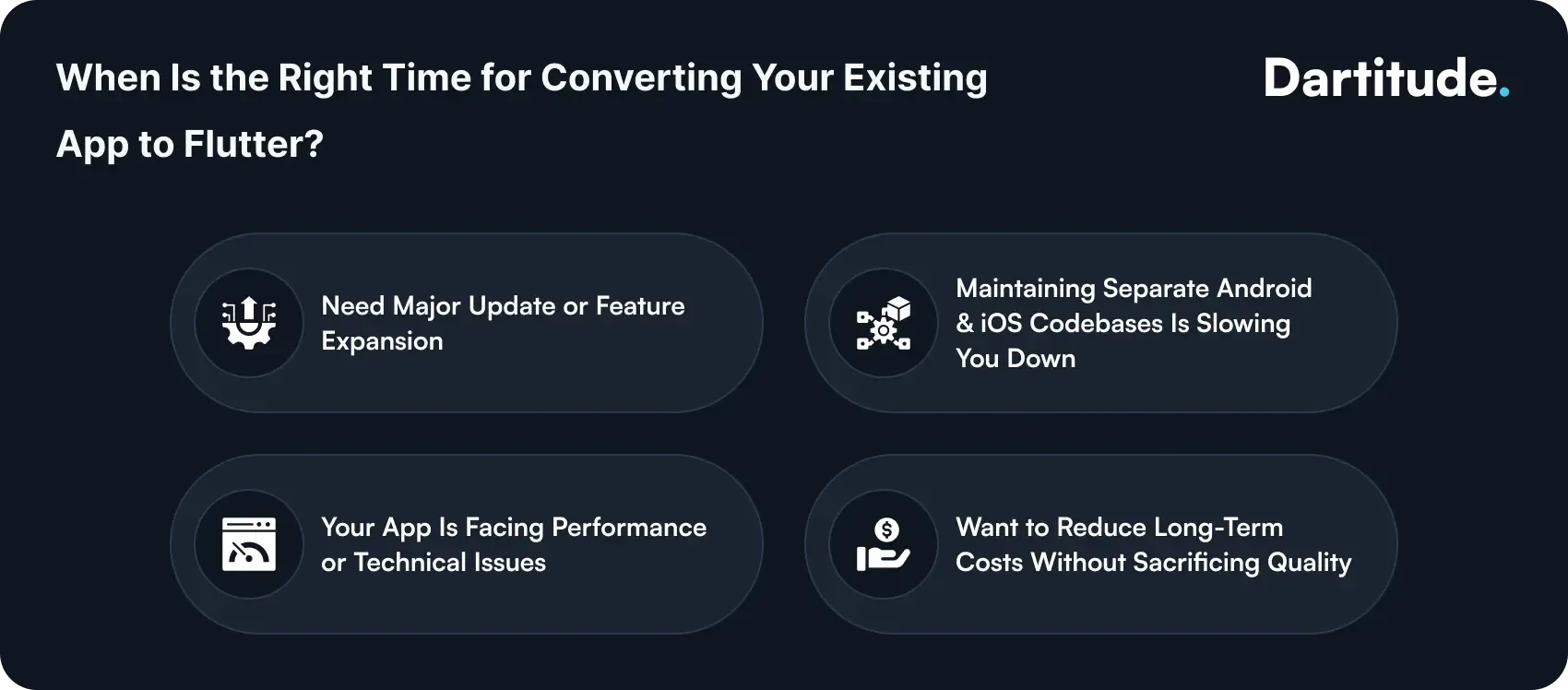
It is important to know when to migrate your app to Flutter. With a change of time period, Flutter conversion has become safer, faster, and more predictable, mostly with its mature add-to-app architecture.
Let us get down below to see where Flutter migration delivers a boost in value.
1. Need Major Update or Feature Expansion
If your app is due for:
- New feature rollouts
- UI/UX modernization
- Performance improvements
2. Your App Is Facing Performance or Technical Issues
Recurring issues such as
- Slow animations
- UI inconsistencies
- Security or stability concerns
- Complex multilingual or accessibility need
3. Maintaining Separate Android and iOS Codebases Is Slowing You Down
Managing multiple native codebases increases:
- Development time
- Bug fixes
- Testing cycles
- Maintenance costs
Through Flutter, it enables your team to roll out features faster and manage updates more effectively.
4. Want to Reduce Long-Term Costs Without Sacrificing Quality
Most of the companies are taking a shift and migrating apps to Flutter for better optimization of cost. A unified codebase means:
- Fewer developers required
- One testing cycle instead of two
- Lower ongoing maintenance
What Does Converting an Existing App to Flutter Involve?
It is not necessary to start from scratch when migrating your application to Flutter.
What You Can Do with Flutter Migration
You can reduce risk and preserve app stability by using a staged approach prior to a complete migration.
1. Embed Flutter screens into existing apps
You can introduce Flutter UI inside current Android or iOS screens while keeping the native app structure unchanged.
2. Migrate features gradually
Start with selected screens or modules and move more features to Flutter over time, reducing risk and downtime.
3. Keep native code where required
Platform-specific logic, hardware access, or legacy features can continue running in native code alongside Flutter.
How to Migrate An Existing App into the Flutter Environment [2026- Update]
The process of converting your app to Flutter is time-consuming, and you must follow the steps to avoid any hurdles.
Key Phases of the Flutter Migration Process (Step by Step)
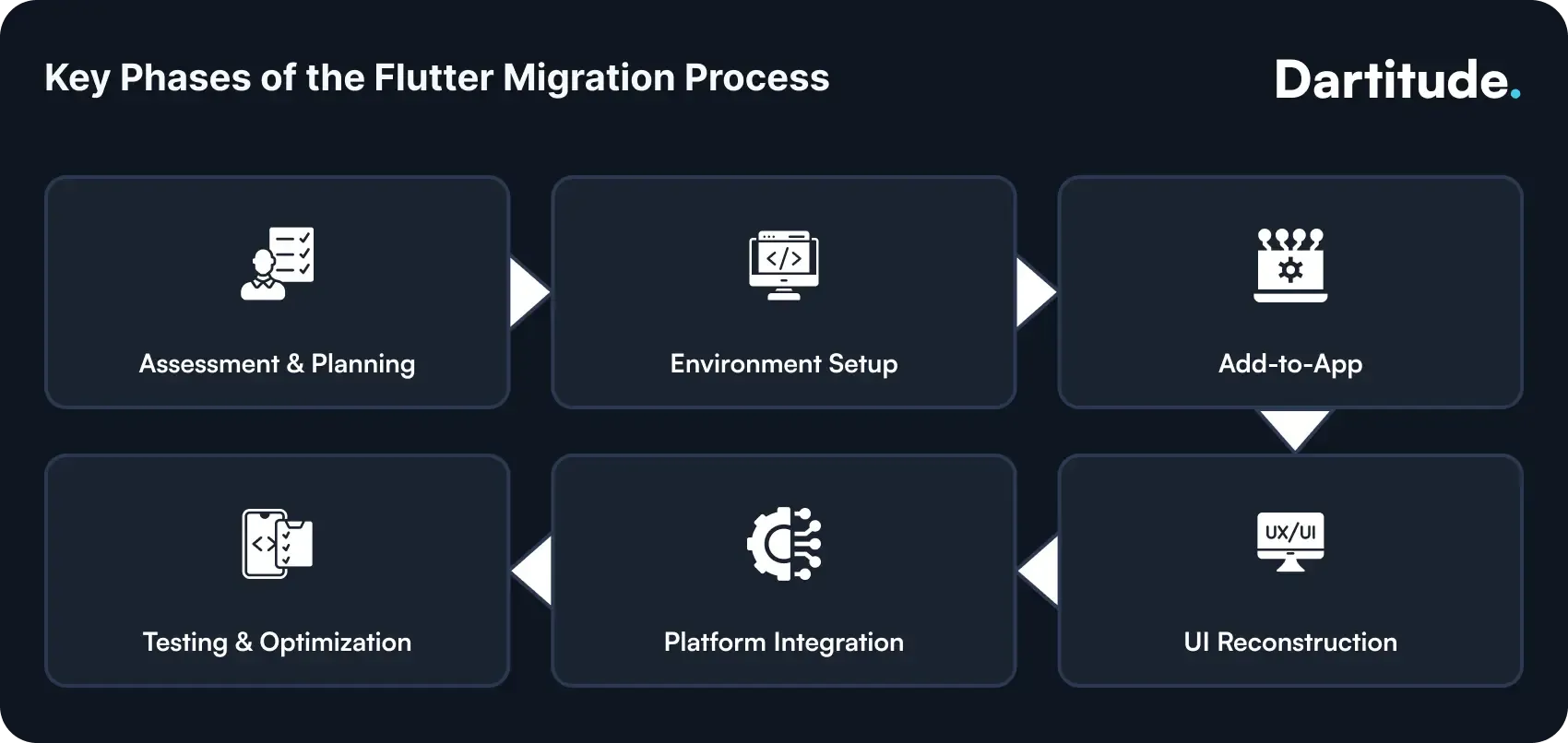
1. Assessment & Planning
- Do the audit of your existing Android/iOS codebases and document app functionality properly.
- Check whether you need a completely new code or just a basic update.
2. Environment Setup
- Now, install the Flutter SDK.
- Configure your IDE (Android Studio or VS Code) for Flutter development.
3. Add-to-App (Phased Migration)
- For larger applications, you can adopt Flutter modules into native projects instead of rewriting the code from scratch.
- Start with non-critical screens or modules to minimize risk and downtime. Data & Logic Migration
- Convert business logic to Dart.
- Integrate existing backend APIs and maintain data consistency.
4. UI Reconstruction
- At this phase, focus on rebuilding the app interface using Flutter’s widget system.
- Also, use Flutter Inspector for debugging and fine-tuning UI layouts.
5. Platform Integration
- Replace simple features like location, camera, and push alerts with sophisticated Flutter plugins for seamless interaction.
- Verify compliance with platform-specific APIs for both iOS and Android.
6. Testing & Optimization
- You should also do testing on all types of devices.
- Benchmark performance and validate third-party integrations.
- Further, launch updates gradually to avoid service disruption.
Core Migration Steps for Android & iOS
Android:
- Open the existing Android project.
- Create/import the Flutter module.
- Initialize Flutter using the FlutterEngine API.
- Embed Flutter screens incrementally.
- Debug and iterate using Flutter Attach and Hot Reload.
iOS:
- Open the existing iOS project.
- Create and link the Flutter module.
- Integrate with CocoaPods.
- Initialize Flutter via the FlutterEngine API.
- Attach, debug, and apply Hot Reload.
Integration Highlights:
- Fully compatible with Kotlin, Java, Swift, and Objective-C.
- Flutter modules behave like native frameworks.
- Supports plugin-based and platform-channel communication.
- Works well with Android Studio and Xcode pipelines.
Common Migration Scenarios
Below are some of the scenarios to focus on when migrating your app to Flutter:
- Native to Flutter: Native screens can be easily replaced by using the Add-to-App method.
- Version Upgrades (Flutter 2 → Flutter 3): Do update pubspec.yaml, resolve dependency problems, and allow null safety.
- AndroidX Migration: Uses Android Studio’s Migrate to AndroidX tool for legacy Android dependencies.
- Firebase Migration: Add firebase_core and update plugins for new initialization methods.
Key Takeaway: Teams may enhance performance, reduce maintenance costs, and modernise apps by adding Flutter as a module.
What Are The Most Common Challenges Found When Migrating an App To Flutter?

Teams usually face problems during the migration process that need to be addressed properly. Below are the challenges mentioned, as follows:
1. Architecture and Legacy Compatibility
Your current app’s architecture might not apply to Flutter’s structure. A redesign may be needed before integration.
2. Third‑Party Plugin and Library Gaps
Not all native SDKs or libraries have Flutter equivalents, which may require custom plugin development or platform channels to bridge features.
3. Learning Curve and Developer Expertise
If developers are using Dart for the first time, the team can face a time-consuming learning curve that impacts early development speed and quality.
4. State Management Complexity
At the time of the migration process, handling app state specifically in large enterprise applications could be difficult and might need architectural transformation, such as Riverpod or Provider.
5. Testing and Debugging Challenges
Ensuring full test coverage and debugging across platforms needs more effort, particularly in migrated apps with mixed native and Flutter code.
Critical Factors That Impact Flutter App Migration Process
Here, we have mentioned the common factors that need special consideration before you search for the top Flutter App Development Services. Evaluating these factors beforehand will save both your effort and time and allow you to go for a smooth transfer.
1. Analyze App Complexity
Check features, third-party integrations, and backend dependencies. Simple apps take fewer resources and less time than complex ones.
2. Evaluate Flutter’s Capabilities
Yes, Flutter does support advanced features, but platform-specific libraries may be needed as an alternative approach.
3. Need for Custom Widgets
Decide if your app requires custom UI components. Extra customization can increase time and effort.
4. Assess Third-Party Dependencies
List all SDKs, APIs, and libraries. Make sure Flutter supports them or plan alternatives via plugins or other platforms.
5. Plan Testing Schedule
Yes, this is also a critical factor, as testing on multiple devices is a complex process. Check push notifications, integrations, and platform-integrated features.
6. Hire Experienced Flutter Developers
Expert developers ensure smooth migration, handle Dart, UI, and widget libraries, and prevent common pitfalls.
Time & Budget You Need to Convert Your App into Flutter
Migration of an app to Flutter relies on several factors, for example, the complexity of the app and feature requirements.
At the time of planning for migrating the existing app to Flutter, we suggest that you hire expert Flutter app developers from experienced platforms like Dartitude Labs.
The factors include
- Complexity of App: As we have already mentioned, a complex app with several screens and appealing graphics will take more time and resources to migrate than a simple one with minimal screens. The developers determine what your app needs to enhance its performance while not disturbing the existing clientele.
- Complexity of App Design: If you are planning to include custom widgets along with high-end designs or the existing app already has an elegant design and developers need to design widgets accordingly, it may take more time. It will automatically cost more than an app with minimal design.
- Third-Party Integrations to the App: The developers will have more time to examine whether the third-party integrations of your app are compatible with Flutter or not. They may even need to make required adjustments accordingly. Third-party integrations include various functionalities such as social media APIs, multiple payment gateways, etc.
Well, now that you know which factors play crucial roles in determining the time and cost to convert an existing app to Flutter, we can make the estimation:
Quick breakdown of the cost and timeline of converting your app into Flutter
Here is the quick breakdown of cost and timeline:
| App Type | Migration Time | Estimated Cost | Description |
| Simple App | 2 weeks | ~$10,000- $40000 | Minimal screens, standard UI, few integrations |
| Moderate Complexity | 3–6 weeks | ~$40,000- $50,000 | Multiple screens, custom UI elements, and several integrations |
| Complex Feature-Rich App | Up to 6 months | $50,000–$120,000 | Heavy animations, advanced functionality, custom widgets, extensive third-party integrations |
Note: These are the estimated variations mentioned above. Actual time and cost can be different relying on app features and integrations. Hiring Flutter developers ensures an accurate assessment, smooth migration, and less disruption to your existing app.
Final Thought
Are you planning to convert your existing apps to Flutter?
The process of migration is not easy, and it needs detailed planning and research. For a safe and smooth process, Dartitude Labs works meticulously to deliver well-crafted applications.
As an expert Flutter app development company, Dartitude Labs possesses years of experience working with Flutter and migrating existing Android and iOS apps to the Flutter ecosystem. We have successfully backed numerous businesses over time by developing multi-platform, high-quality apps and converting existing applications to Flutter.
Whether you need an in-depth understanding of the process or require expert solutions to help your app, reach out to us without delay.
FAQs
1. Will migrating my existing app to Flutter make future updates harder?
No. Migrating to Flutter mostly makes future updates easier since you are able to maintain a single codebase for all platforms. Flutter framework's strong community support helps keep the app compatible with OS changes.
2. How long and costly is it to convert an existing app to Flutter?
An existing app's complexity, features, and schedule all affect how much it will cost to convert it to Flutter. Larger apps will cost you more, but smaller apps can be less expensive.
3. Will I lose data or functionality during migration?
No. If the process is done in an organized way, your app keeps its data and functionality. You can migrate in stages to avoid service interruption and ensure each feature works before full rollout.
4. Will the user experience change after migrating to Flutter?
You can preserve or improve the UI/UX. Flutter allows custom widgets that copy your current design, and you can also easily enhance performance and animations.
5. Can Flutter handle complex features after migration?
Yes. Flutter supports advanced features and integrations. For platform‑specific needs or plugins not available in Flutter, you can use platform channels or custom solutions to maintain full functionality.
6. How do I ensure compatibility with future OS platform updates?
If you want to ensure compatibility, focus on Flutter packages and regularly test on new OS versions. Moreover, proper CI/CD and version management help maintain compatibility as platform changes occur.